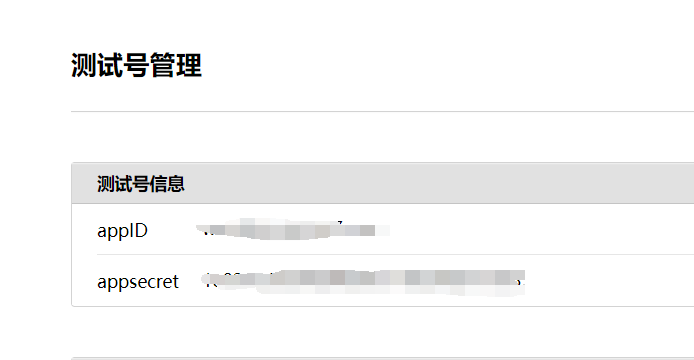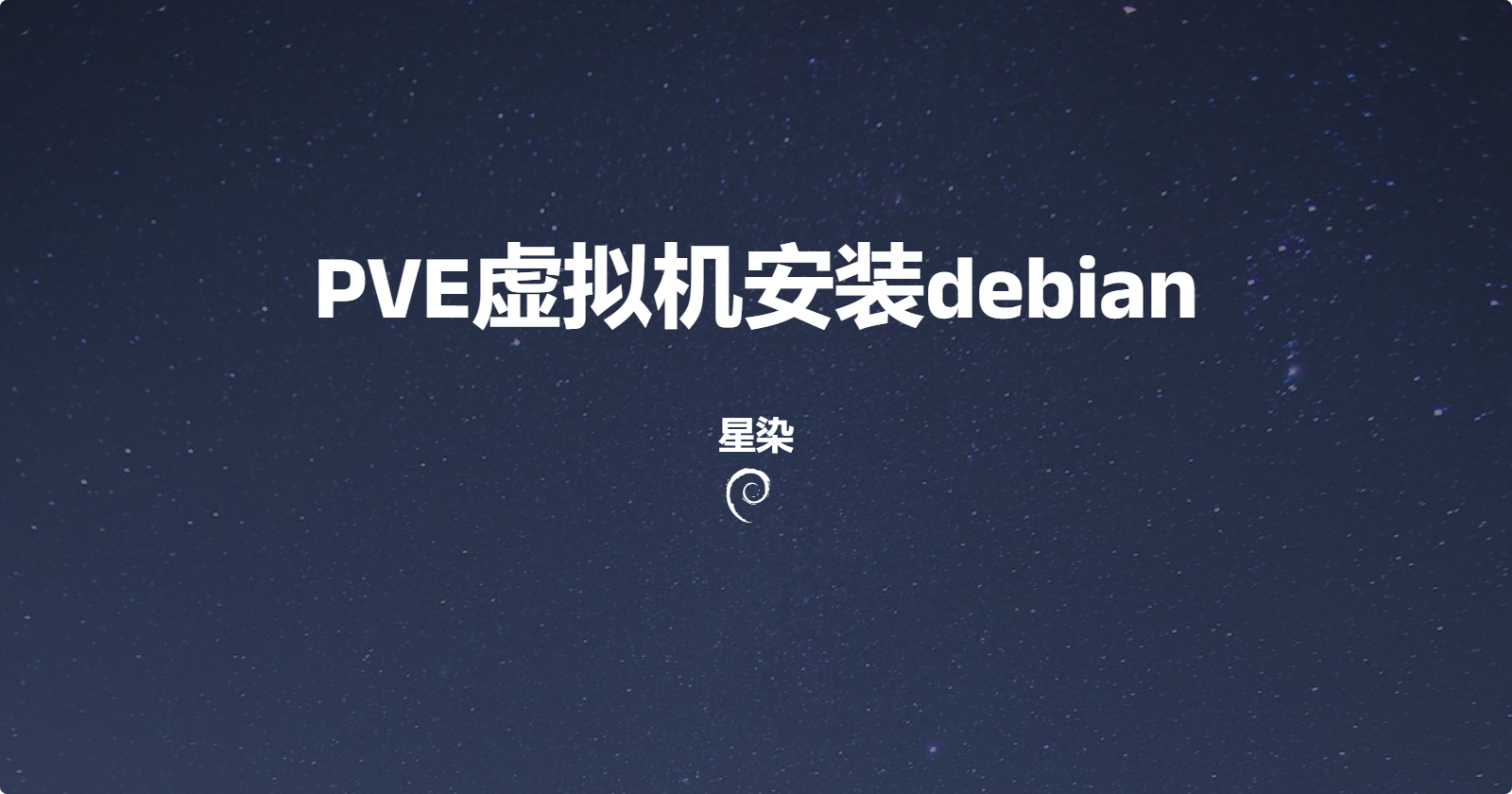1
2
3
4
5
6
7
8
9
10
11
12
13
14
15
16
17
18
19
20
21
22
23
24
25
26
27
28
29
30
31
32
33
34
35
36
37
38
39
40
41
42
43
44
45
46
47
48
49
50
51
52
53
54
55
56
57
58
59
60
61
62
63
64
65
66
67
68
69
70
71
72
73
74
75
76
77
78
79
80
81
82
83
84
85
86
87
88
89
90
91
92
93
94
95
96
97
98
99
100
101
102
103
104
105
106
107
108
109
110
111
112
113
114
115
116
117
118
119
120
121
122
123
124
125
126
127
128
129
130
131
132
133
134
135
136
137
|
import requests
import json
import time
import csv
import linecache
import random
city = ''
models = 'qpeaRHwuXys96O3WE2zysh4AWwn-i4DGb0BIOS79NBw'
填写上面复制的
appid = ''
secret = ''
填写用户id
user = ' '
csv_file = csv.reader(open('city.csv', 'r',encoding='UTF-8') )
def yys():
for i in range(1,2):
a = random.randrange(1, 9)
theline = linecache.getline(r'poem.txt', a)
print (theline)
return theline
def read_city(my_city):
for line in csv_file:
if line[5] == my_city:
return line[4]
def nowtime():
now = time.strftime('%Y年%m月%d日 %H:%M:%S', time.localtime(time.time()+28800))
return now
def date_diff(date1, date2):
date1 = time.strptime(date1, "%Y-%m-%d")
date2 = time.strptime(date2, "%Y-%m-%d")
date1 = time.mktime(date1)
date2 = time.mktime(date2)
return int((date1 - date2) / 86400)
def get_token():
url = 'https://api.weixin.qq.com/cgi-bin/token?grant_type=client_credential&appid=' + \
appid+'&secret='+secret
res = requests.get(url)
token = res.json()['access_token']
return token
def send(weather, hw, dw, date):
url = 'https://api.weixin.qq.com/cgi-bin/message/template/send?access_token='+get_token()
data = {
"touser": user,
"template_id": models,
"url": "http://blog.jhx.asia",
"topcolor": "#FF0000",
"data": {
"weather": {
"value": weather,
"color": "#000000"
},
"date": {
"value": date,
"color": "#FFC0CB"
},
"hw": {
"value": hw,
"color": "#B22222"
},
"nowtime": {
"value": nowtime(),
"color": "#173177"
},
"dizhi": {
"value": city,
"color": "#7B68EE"
},
"yiyan": {
"value": yys(),
"color": "#FA8072"
},
"dw": {
"value": dw,
"color": "#1E90FF"
}
}
}
res = requests.post(url, data=json.dumps(data))
print(res.text)
def main():
citys = read_city(city)
url = 'https://api.map.baidu.com/weather/v1/?district_id=' +citys+'&data_type=all&output=json&ak='
res = requests.get(url)
weather = res.json()['result']['now']['text']
hw = res.json()['result']['forecasts'][0]['high']
dw = res.json()['result']['forecasts'][0]['low']
date = date_diff(time.strftime('%Y-%m-%d', time.localtime(time.time()+28800)), '2022-06-29')
send(weather, hw, dw, date)
def main_handler(event, context):
print("Received event: " + json.dumps(event, indent = 2))
print("Received context: " + str(context))
print("Hello world")
return("Hello World")
main()
|